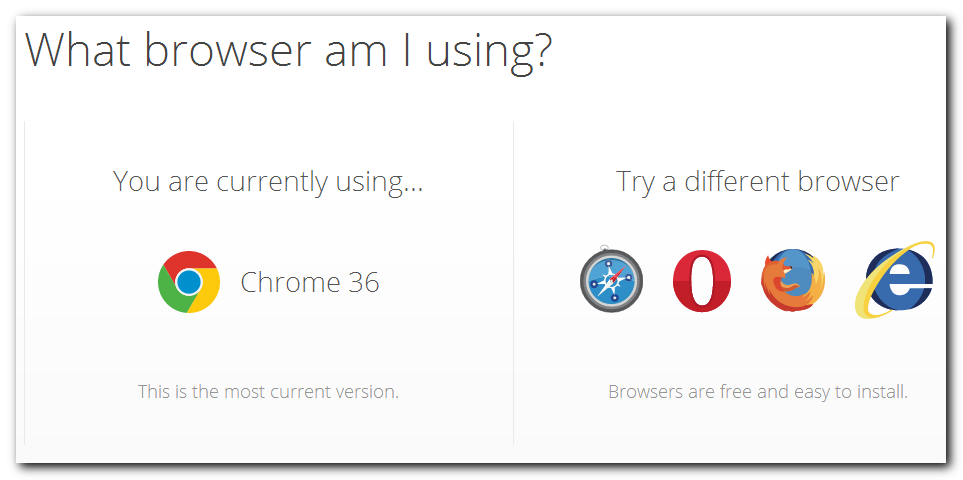
In A Short Tour of the Web Browser I discussed elements of common web browsers. Today I’m going to discuss which browser to use.
Before I can answer, I need to ask another question. Asking what browser to use is like asking, “What is the best food?” Without a qualifier, the answer won’t be of much use.
The secondary question is: Why do you ask?
Windows and Mac users already have a web browser that comes installed. If you’re asking what browser to use, it probably means you are having an issue with the one you’re using. What’s the issue? Is it slow? Does it have a bunch of toolbars installed? Do web pages look odd or not work correctly? Does your browser take up too much memory? Do you want to test a site in other browsers?
Okay, that was a lot of questions. I doubt you even answered all of them. But I’m going to ask one more question.
What browser are you using?
Hint: If you don’t know, visit What Browser. I’ll wait.
Okay, now that you know which browser you’re using, we’re really cooking. And the answer to your question is simple. You should use whichever browser suits your needs best. How do browsers differ, you ask? Let me count the ways.
Up-to-date
Are you using an outdated browser? If so, you’re at a higher risk of getting malware. No matter what web browser you use, use the latest version. If the latest version is more than a year old, look for another browser. There are too many changes to web standards to go that long without updating. And browser exploits are not something you want to have to worry about.
All of the major browsers, Internet Explorer, Firefox, Google Chrome and Safari have an auto-update process. This is done either from within the browser (Chrome and Firefox) or as part of the operating system (Internet Explorer and Safari).
- Firefox - Settings and Open Help Menu (the blue question mark)
- Chrome - Settings and About Google Chrome
- Internet Explorer - Windows Update will take care of it
- Safari - Apple Menu and Mac App Store app (or run
softwareupdatefrom the command line).
Supports New Standards
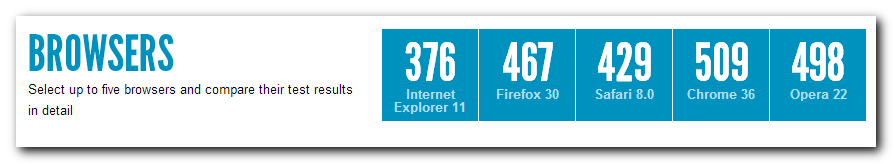
Do you run across sites that don’t work in your web browser? If so, your web browser may not support the latest standards. HTML5Test shows how many new features a browser supports. As you can see, Chrome is the winner, with Opera and Firefox close behind. Safari supports fewer and IE is dead last.
Internet Explorer has a long history of ignoring web standards and doing things their own way. This has been problematic for web developers, especially with IE 6. For a bit of fun, send a web developer to Save IE 6 and watch their blood boil until they realize it’s a joke. To be fair, Microsoft has improved standards compliance in more recent versions of IE.
Fast
Speed is something we can never get enough of. Using a web browser is no different - the faster the better. Lifehacker ran a browser speed test in 2013 and the fastest web browser at the time was Chrome.
You can run your own tests using Peacekeeper or Dromaeo. Microsoft has some tests too, but they’re mainly designed to promote IE instead of an objective measure. Benchmarks don’t tell the whole story, but they give you a way to predice how quickly browsers can handle complex pages like Gmail and Google Calendar.
Extensions
Firefox and Chrome have thousands of addons that add features to your browser. If there is something you want to do or change, chances are there’s an extension to do it.
And if you can’t find any, someone can write one. I wasn’t fond of the new tab page, so I wrote a simple Chrome extension called Quick New Tab to make Chrome open a plain, blank tab.
Safari and Internet Explorer have addons, but there aren’t nearly as many available.
Security
Security is a moving target, since exploits can be discovered at any time. However, Pwn2Own holds a competition every year challenging entrants to find vulnerabilities in web browsers. They offer large cash rewards as incentives, and it works. The latest results from 2014 put Firefox dead last, but all of the browsers were shown to be vulnerable in one way or another.
The big takeaway on browser security is to be careful of plugins, mainly Java and Flash. Those two are riddled with issues. You’re better off disabling them entirely unless you need them. Chrome has a big advantage here because they bundle the Flash plugin with browser updates. You have to update Flash yourself with other browsers. And you have to update Java on your own with every browser.
Conclusion
I use Google Chrome, but plenty of people like Firefox, Safari and even IE. Choosing a browser that suits your needs, is fast, customizable and keeps you safe will improve your browsing experience.
Whatever you do, avoid IE 6!