When you’re first getting started with a web hosting service, it’s common to wonder about how much you need initially and how well it will grow with you. Most companies say they give you unlimited bandwidth and disk space, but that’s not the whole story. No legitimate, high-traffic web site would be able to run on a shared hosting plan because the resources are not unlimited. The limits still exist, but they’re not as clearly defined.
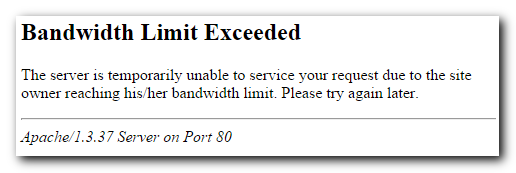
The idea was for you to not have to worry about going over a bandwidth allowance, but in some ways it’s worse than before when they told you up front how much disk space and bandwidth you could use. Now you never know when you might get an email saying your site is using too many resources. But that’s often the first time people realize that unlimited didn’t mean what they thought.
Another common reason you might wonder about changing your hosting plan is when your site starts to load slowly. You can use services like Google’s PageSpeed Insights or WebPagetest to see the details of how your site is performing. The latter will tell you exactly how long it had to wait for your server. If it’s longer than you’d like ([200ms or less is recommended](https://developers.google.com/speed/docs/insights/Server and you’ve made the suggested changes, it’s probably time to upgrade your hosting plan.
How to Predict Your Site’s Bandwidth Usage
Even though you aren’t given a clear idea of the limits on shared plans, you can get an idea of what your usage will be. You could then check that out with the web host’s customer service to make sure your site fits the plan you’re thinking of using.
The first part of your estimate is the size of your page. Both of the tools above will tell you how large your page is. You can also save your web site to your computer (use the Webpage complete option) to see how big a single page load is. It’s a good idea to test a few different pages and use the largest page you find. You want the estimate to be the upper bound. The largest page on my site is my introduction to Mailchimp which is about 1 MB.
Once you have the size of your page, you need to determine how many daily visitors you get on average. You can find that out on your web analytics page. Let’s say you get 100 visitors a day. Then you need to find out how many pages the average user visits. Let’s say the answer is two pages. That means your host will need to serve about 100 visitors × 2 pages = 200 pages a day. And if each page is 1 MB × 200 pages your bandwidth usage per day will be around 200 MB.
To get your monthly bandwith usage, multiply your daily bandwidth usage by 30. 200 MB × 30 days = 6 GB.
I’m intentionally not dealing with issues like caching because I want the estimate to be higher rather than right on. You don’t want to be right at the edge of your bandwidth allowance because traffic may go up and you don’t want that to push you over. It’s better to estimate high to make sure you have some extra room just in case.
How to Know How Much Disk Space You’ll Need
The second element is disk space. To figure out how much disk space you’ll need, you can use the size of the page that you already figured out earlier. Figure out how many new articles or pages you plan to add in the next year. Sometimes that answer will be zero, because you’re not adding pages regularly. But adding 0 pages isn’t interesting. Let’s say you add five new articles a week on your site (that’s my plan). At 1 MB a page, that’s 5 MB a week or 5 MB × 52 weeks = 260 MB.
Once you have each page’s size, look at the rest of your site to see if there’s anything that will take up a lot of space. You’ll want to pay attention to files that are typically large, like videos, audio files and images. Text files are typically quite small, but lots of them can add up. Also look at what you’re using to manage your site, such as Wordpress. I just checked a site I run and the Wordpress directory is 32 MB.
Add all of those up to get your disk space total. In the end, this example site will need at least 1 GB of disk space on a shared server, but it’s much better to err on the side of too much space than too little.
In Summary
Once you’ve calculated your bandwidth and disk space needs you’ll have a much better idea of the kind of web hosting plan you’re looking for. You can then ask the web hosting provider what plan they’d recommend based on your estimates.
And then, start your site. It’s a mistake to let your analysis slow down your progress for too long.
By the way, a lot of people see bandwidth overages as a bad thing, but if you’ve hit a bandwidth limit, it’s a good thing. It means you’re getting lots of traffic. So congratulations are in order (but still take care of it).